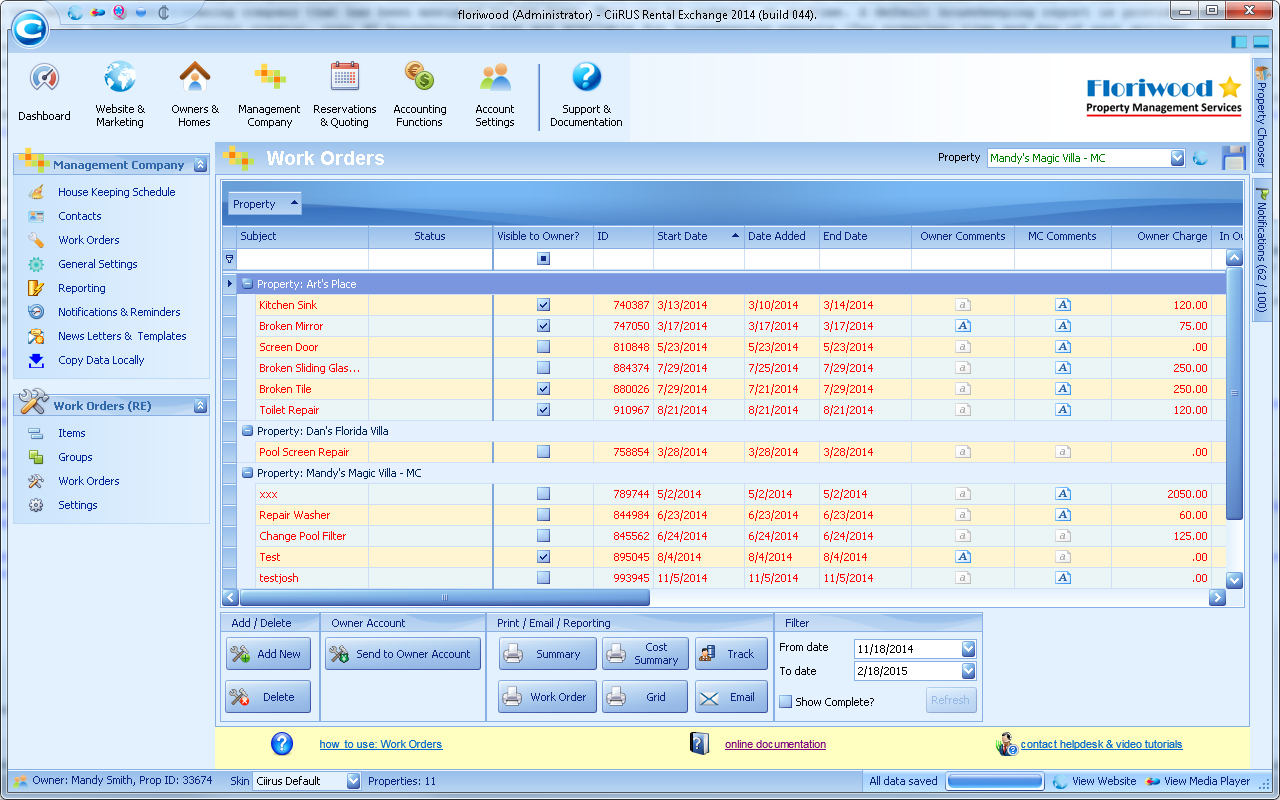The interactive Maintenance module can receive work orders from manual input by a member of staff, a home owner via the owner edition or triggered by an event. The maintenance module can dispatch work orders in real-time to on site staff. When a work order arrives it can be dispatched direct to the maintenance staff member cell phone, start/end times, comments, pricing and markups, taxes are recorded. Work orders can also be displayed via reports. Real-time work order status is available via the JobTracker module. Jobs display as (not started, in progress or completed) saving time and calls to maintenance and charges sent to the owner statement for processing. A Work order can also be viewed by maintenance staff directly from a cell phone via the service logon, this screen has been optimized for cell phones and tablets, they display only work orders that have assigned to them. Maintenance staff can add notes to a work order, notes are transmitted to the main back office system. One click takes a photo, creates a work order and uploads the photo to the office and (if enabled) sends a copy of the photo to the home owner. Traditional single and listed work order reports are also available, these reports can be created, printed, exported (in various formats) and saved. A visual cost summary displays selected jobs in progress and shows profit/loss for the selected jobs.
The advanced maintenance module contains:
- Inventory stock controller with low level reorder status
- Job templates, for example a 'Replace air filter' template could schedule and assign and dispatch the work order, deduct one air filter from stock, add the labor charge for this job type and update billing accordingly.
- Projects - each work order is a project and a project can have multiple tasks assigned. Each task can be input manually or selected from a previously created template. Auto billing is updated on both the task and the project level.
- Documents and images. Each task can contain multiple documents and images. For Example: A task could contain a contract PDF scan (or attachment) and various photographs attached to the task. Images and documents can be viewed directly from the application without installing additional software.