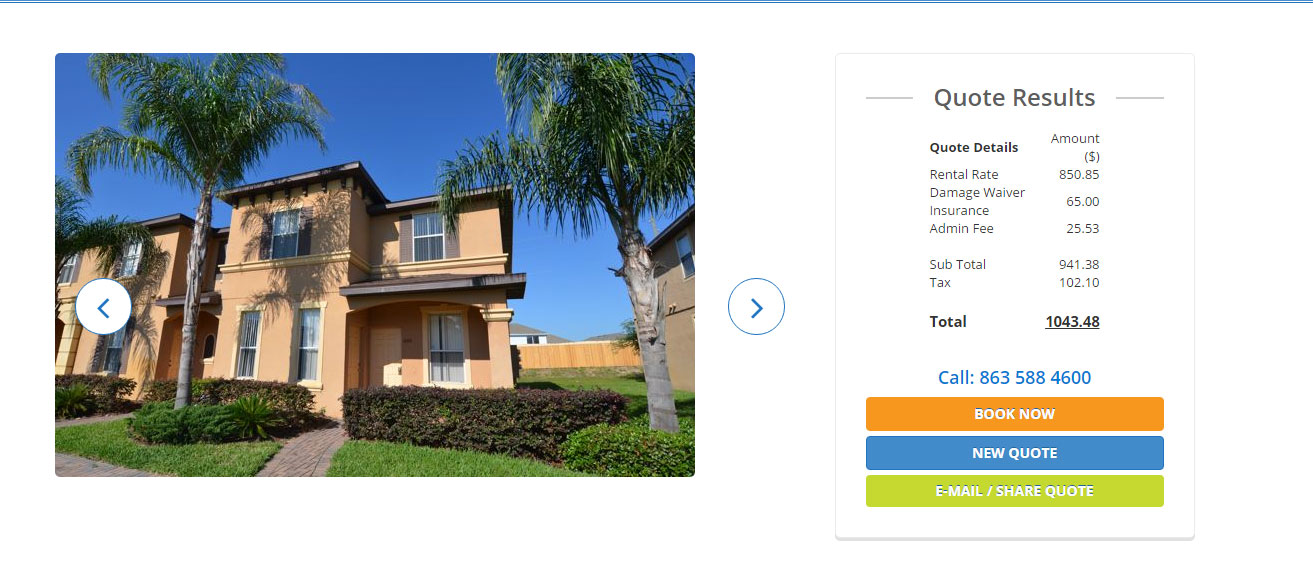The Quotes engine can be accessed either from the Homeowner Online portal, or guests can request a quote directly from the free website. The homeowner rates and quotes engine is not connected to the master Property Manager rates and quotes engine - they can operate independently of each other. All quotes sent are available in the stored quotes screen. The quotes can be recalled, updated and resent to the guest. The availability calendars are linked and always in sync.
The homeowner can run quotes directly from the owner portal - The quotes sent use the rates that have been set by the homeowner, these are not linked to the master rates used by the Property Manager. An email is sent to the guest with the full description, the images, the quotes and a link to book the reservation.
The Online quotes engine is included with the free website. When a guest requests a quote from the website, an email is sent to the guest with the full description, the images, the quotes and a link to book the reservation